Cabeceo
Cabeceo is a younger sibling of Bewitched.It shares its playback capabilities but unlike Bewitched, Cabeceo only focuses on playback and assumes you will manage your playlists and pre-listen to songs in another app.
There's a good chance you are currently using iTunes, MusicBee, MediaMonkey, or one of thousands other apps to manage your music library. If you like the ergonomics and pleasant workflow of Bewitched but don't need its library skills, Cabeceo might be for you.
Features
Cabeceo was created with the social dancing DJ in mind. It cares for things you certainly find important:
- Supports all DJ styles: Cabeceo is built around playlists, but it is up to you how you use them. You improvise one song at a time, or throw in a bunch of songs while you talk to that nice lady who came to say hello.
- Continuous, evenly spaced playback: Cabeceo will trim leading and trailing silence and optionally wait between songs for a few seconds, if you want. No more nervousness in the crowd wondering when the next song is going to start.
- Consistent volume: Cabeceo reads the ReplayGain tags and adjusts the volume such that no song will be too loud or barely audible.
- Usable in dim light and other common club conditions: Cabeceo uses spacious, legible design language that works well at social dancing events where lights are often dimmed. The text is big enough for your tired eyes, and even when you've had a couple glasses of wine, you'll still click the right button.
- Speaking of buttons: Cabeceo tries hard to prevent random mistakes. There's no stop button to accidentally freeze the dance floor. And, if you have a backup sound card, it will use it when the primary one fails so that the music never stops.
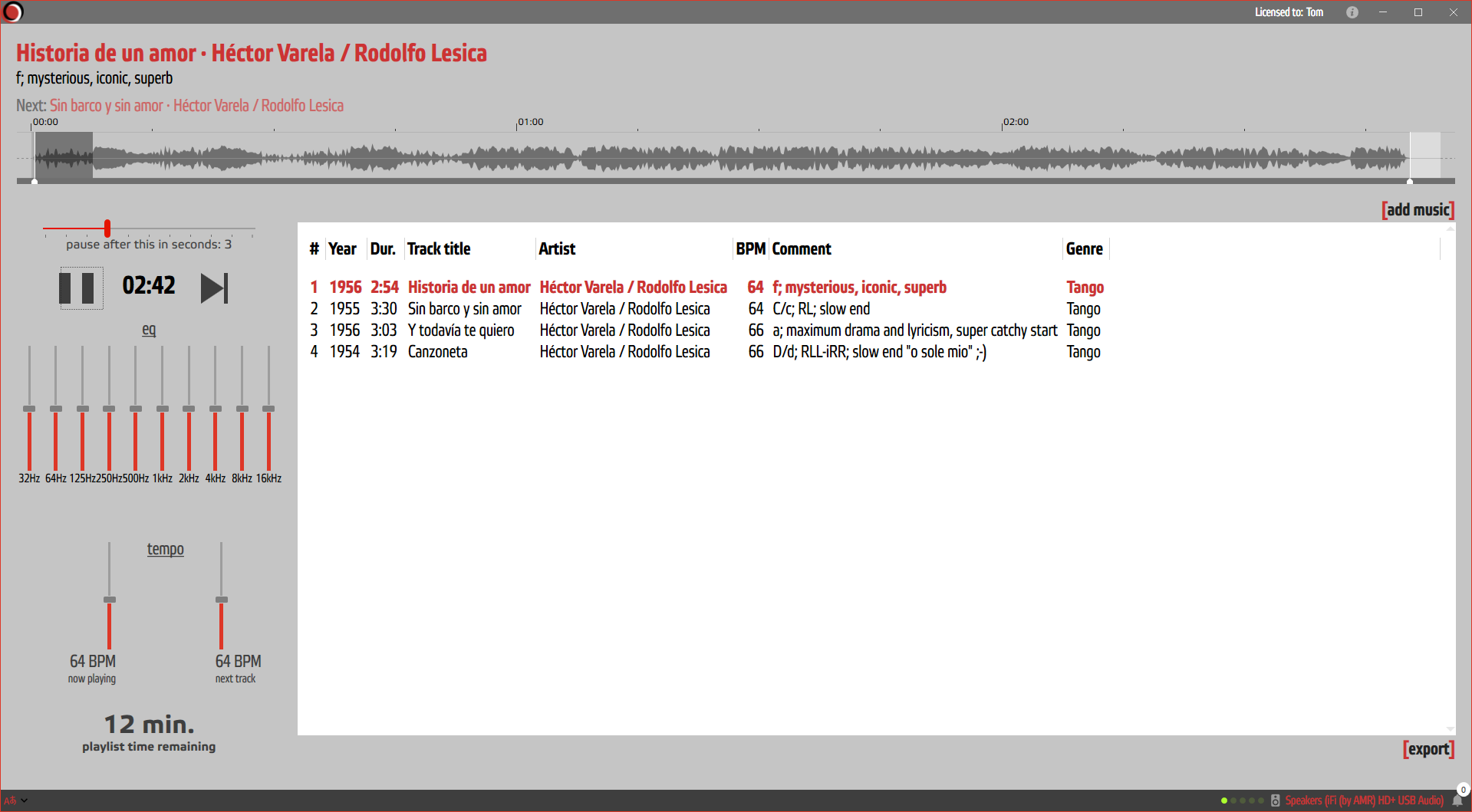
Download
Click here to download the setup file. It is digitally signed and you should see my name in the digital signature when inspecting the download. That tells you the program comes from me.
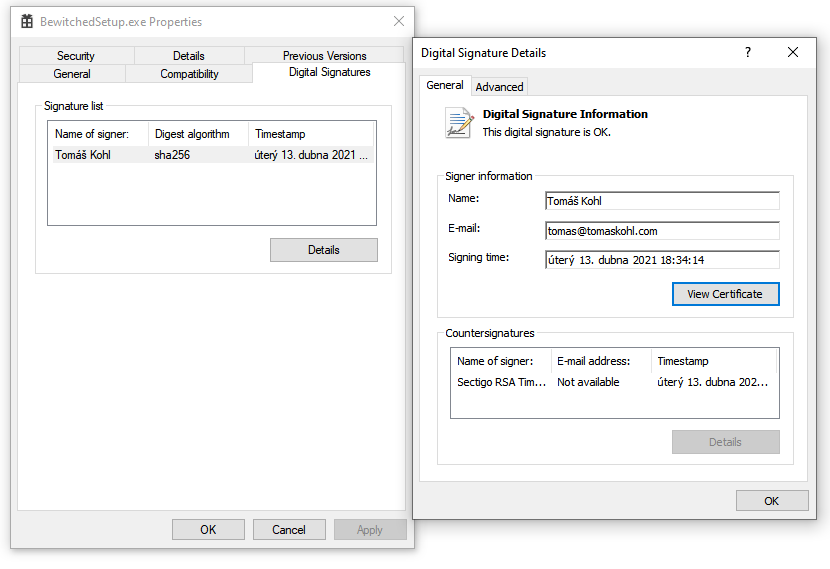
Please note that your browser might block the download. That's because too many jerks have polluted the Internet with viruses and malware, and browsers don't trust me until many of you download the app. You have my word that there is nothing malicious in Cabeceo. I have everything to lose, so I do make sure this is the case.
When running the installer, you might see Windows SmartScreen intervene. That's because I don't have enough creds with Microsoft yet. Again, jerks ruining the Internet with junk. Eventually, I will build the reputation and new customers won't see this.
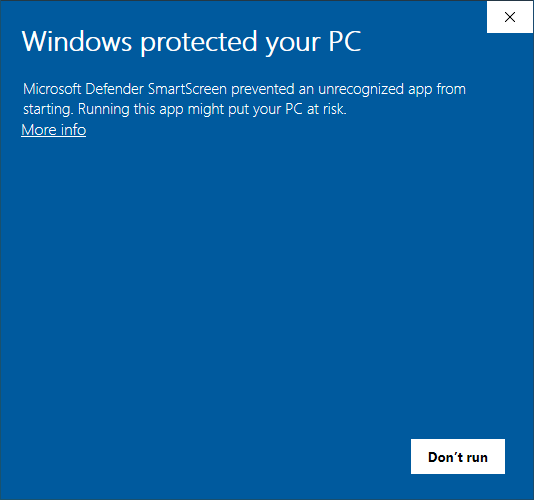
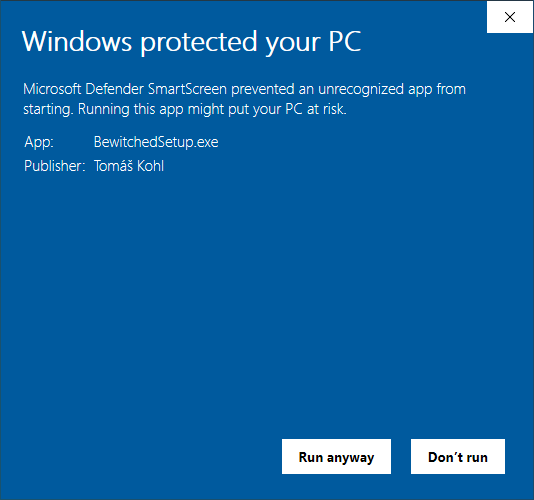
Click "More info" on the first screen to get to the second. If you see my name as Publisher, it's legit. Click "Run anyway" to install Cabeceo.
There's no setup wizard, the app just installs and runs. Cabeceo does not automatically update itself because I think that's rude. Click the "About" icon in the top bar to look for updates and install them at your convenience (or never).
You can uninstall Cabeceo anytime from the Control Panel.
Bookmark this page to know when a new version comes out with bug fixes and new features.
Availability and price
I distribute Cabeceo using the decades-old "shareware" model. You can download the app for free and use it for 30 days. If you find yourself using it after that, please purchase a license.
The license costs 15,- EUR + VAT 21% if you live in the EU and is valid indefinitely for the version 2 including all feature and security updates. When Version 3 is released, there may be an additional upgrade fee.
There is no online checkout at the moment. If you are here to purchase your license, please use this link to check out.
You will receive a VAT invoice upon payment.
Questions? Drop me an email and I'll get back to you pronto.
Legal stuff, if you must.